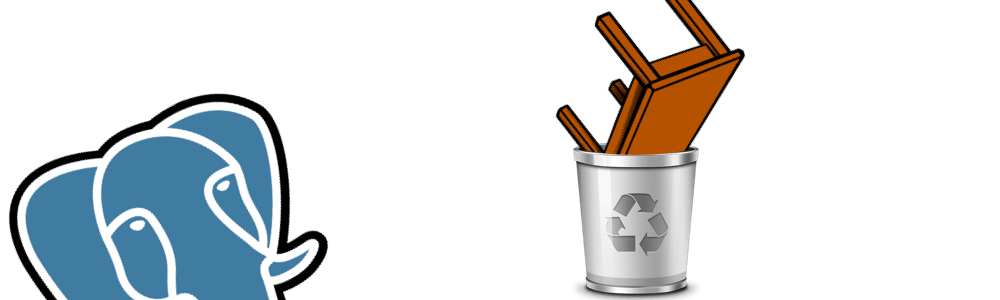
Delete All Tables in a Postgres database
Hold on Cowboy
This blog post is pretty old. Be careful with the information you find in here. The Times They Are A-Changin'
This doesn’t happen every day, but once in a while you may find yourself needing to remove all the tables/functions/views from a PostgreSQL database. The key is you don’t want to delete the database itself. Maybe you are on a hosted solution where you don’t really have access to drop/restore a database. For example, I’m using Heroku’s Postgres service and dropping the database is not an option.
Here is a simple command that will remove all the tables and restore to new.
psql postgres://USER:PASSWORD@HOSTNAME/DATABASE -c " DROP SCHEMA public CASCADE; CREATE SCHEMA public; GRANT USAGE ON SCHEMA public to PUBLIC; GRANT CREATE ON SCHEMA public to PUBLIC; COMMENT ON SCHEMA public IS 'standard public schema';"Assumptions
You have the right to do this. You can check in psq with
\dn+my_database=> \dn+ List of schemas Name | Owner | Access privileges | Description --------+----------------+----------------------------------+------------------------ public | MY_USER | MY_USER=UC/MY_USER+ | standard public schema | | =UC/MY_USER | (1 row)The schema you are trying to drop is the
publicschema.You can access your database to run commands.
Bonus: How to read the “Access privileges”
You may be wondering what that cryptic permissions list above even means. Like me, if you find yourself confused, there are a few key things to keep in mind. Maybe you come from a Unix background and the + seems like it’s adding a permission?
The + are part of the way psql formats the result, they are not part of the value. (ignore it)
To me that was really confusing. I also didn’t realize that each new line represented a new access privilege. This is confusing because =UC/MY_USER doesn’t resemble the above one. It’s the access for PUBLIC. We get from the above SQL commands GRANT USAGE ON SCHEMA public to PUBLIC; GRANT CREATE ON SCHEMA public to PUBLIC;
Straight from the PG docs
rolename=xxxx -- privileges granted to a role
=xxxx -- privileges granted to PUBLIC
r -- SELECT ("read")
w -- UPDATE ("write")
a -- INSERT ("append")
d -- DELETE
D -- TRUNCATE
x -- REFERENCES
t -- TRIGGER
X -- EXECUTE
U -- USAGE
C -- CREATE
c -- CONNECT
T -- TEMPORARY
arwdDxt -- ALL PRIVILEGES (for tables, varies for other objects)
* -- grant option for preceding privilege
/yyyy -- role that granted this privilegeCredits: